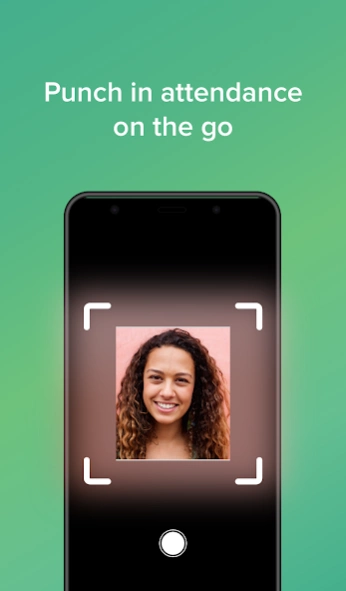Fugu - Simple Work Chat 3.4.3
Free Version
Publisher Description
Fugu - Simple Work Chat - Talk one-on-one with your office peers, discuss your interests in group chats.
Fugu is the ultimate all-in-one communication tool that lets you connect with your team members, classmates and co-workers virtually. It's the perfect app for either remote work or in-house culture. Fugu lets you create group meetings or a screen-sharing presentation with it. It is multi-device compatible and can support up to 50 members in a single call. With Fugu, you can experience:
Collaborate:
- Create multiple spaces in single app
- One on One chat
- Create as many Public & Private Groups as you like!
- Screen Sharing
- Video & Audio Call anyone (up to 50 at a time)
- Livestream to hundreds
- Securely Share Sensitive Info and Documents
- Password protected meetings
- Broadcast Notifications/ announcements to selected users
- Mark Attendance with just a Selfie!
- Get Monthly/Yearly Attendance Reports
- Manage Leaves with a click!
- Broadcast Announcements via the Bot
Fugu aims to make this new normal culture of working remotely hassle-free and efficient for you as an individual and as an enterprise. Tune in to get your free 14 days trial today!
About Fugu - Simple Work Chat
Fugu - Simple Work Chat is a free app for Android published in the Office Suites & Tools list of apps, part of Business.
The company that develops Fugu - Simple Work Chat is JUNGLEWORKS PRIVATE LIMITED. The latest version released by its developer is 3.4.3.
To install Fugu - Simple Work Chat on your Android device, just click the green Continue To App button above to start the installation process. The app is listed on our website since 2024-04-16 and was downloaded 10 times. We have already checked if the download link is safe, however for your own protection we recommend that you scan the downloaded app with your antivirus. Your antivirus may detect the Fugu - Simple Work Chat as malware as malware if the download link to com.officechat is broken.
How to install Fugu - Simple Work Chat on your Android device:
- Click on the Continue To App button on our website. This will redirect you to Google Play.
- Once the Fugu - Simple Work Chat is shown in the Google Play listing of your Android device, you can start its download and installation. Tap on the Install button located below the search bar and to the right of the app icon.
- A pop-up window with the permissions required by Fugu - Simple Work Chat will be shown. Click on Accept to continue the process.
- Fugu - Simple Work Chat will be downloaded onto your device, displaying a progress. Once the download completes, the installation will start and you'll get a notification after the installation is finished.